Snore Timeline See Your Sleep Like Never Before
The interactive timeline that reveals every snoring episode, breathing pause, and sleep sound throughout your night.
The interactive timeline that reveals every snoring episode, breathing pause, and sleep sound throughout your night.
Every episode captured. Every pattern revealed.
Wake up and see your entire night on an interactive timeline. Scroll through your sleep, zoom in on specific hours, and instantly spot patterns in your snoring.
AI-powered detection identifies snores, gasps, coughs, sleep talking, and breathing pauses—all in real-time while you sleep.
Consecutive snores are grouped into episodes. See duration, snore count, and plain-English summaries like "12 snores over 3 minutes."
Tap any moment on the timeline to hear enhanced audio. Confirm what happened with your own ears.
Compare nights and weeks. Export detailed CSV reports and audio files to share with your doctor or track improvements over time.
Everything stays on your iPhone. No cloud uploads, no servers, no accounts required. Complete privacy by design.
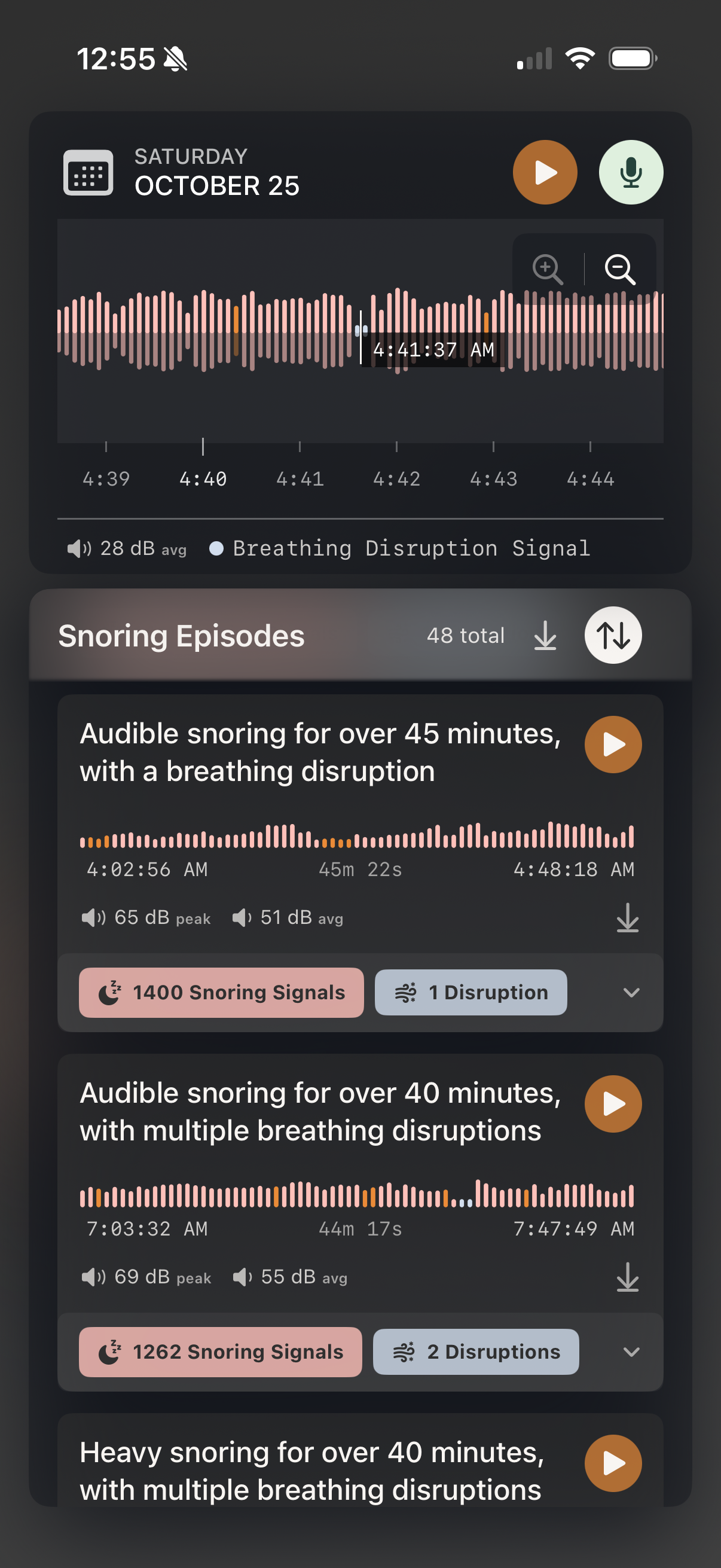
In addition to snore detection, our algorithm identifies moments when you stop breathing for 10+ seconds—helping you spot patterns worth discussing with a doctor.
Monitors audible breathing for at least one minute to establish accurate baseline patterns
AI identifies extended quiet periods lasting 10+ seconds—a key indicator of breathing disruptions
Detects loud abrupt snoring, gasps, coughs, or breathing sounds that follow the silent period
Places markers at exact timestamps, creating a visual map of disruptions
In their words
"Incredible — It's simple and genius. I also genuinely appreciate the lack of tracking and data collection. A rare gesture of kindness from an app!"
"Brilliant app — Works extremely well and the UI is very nicely thought out. It's enabled me to identify a lot about my snoring problem."
"Free tracking that actually WORKS! Super stoked to finally have an app again that records sleep talking."
"Love the usability and cost — Finally something that is free, no ads and doesn't drain the battery too much!"
"Man, this app is amazing, beautifully designed, intuitive, everything just works and in real time!"
"Incredible — It's simple and genius. I also genuinely appreciate the lack of tracking and data collection. A rare gesture of kindness from an app!"
"Brilliant app — Works extremely well and the UI is very nicely thought out. It's enabled me to identify a lot about my snoring problem."
"Free tracking that actually WORKS! Super stoked to finally have an app again that records sleep talking."
"Love the usability and cost — Finally something that is free, no ads and doesn't drain the battery too much!"
"Man, this app is amazing, beautifully designed, intuitive, everything just works and in real time!"
"Une pépite (A gem) — Je suis absolument ravi d'avoir découvert cette application. Elle est ultra-performante: la détection est précise, et les enregistrements sont d'une clarté impressionnante. L'interface est top, tout est bien pensé."
"Sve što mi treba, a besplatno (Everything I need, and free) — Dugo mi je trebalo da nađem jednostavnu aplikaciju za detektiranje i snimanje hrkanja a da ne moram mjesečno plaćati. Ova aplikacija ima sve opcije koje mi trebaju, potpuno besplatno."
"The best ever — Please never take it off of appstore"
"Wow thanks I've just dl and opened it. I'm Impressed. Measuring my snoring tonight!"
"Amazing — Great app with lots of functionality and settings"
"Une pépite (A gem) — Je suis absolument ravi d'avoir découvert cette application. Elle est ultra-performante: la détection est précise, et les enregistrements sont d'une clarté impressionnante. L'interface est top, tout est bien pensé."
"Sve što mi treba, a besplatno (Everything I need, and free) — Dugo mi je trebalo da nađem jednostavnu aplikaciju za detektiranje i snimanje hrkanja a da ne moram mjesečno plaćati. Ova aplikacija ima sve opcije koje mi trebaju, potpuno besplatno."
"The best ever — Please never take it off of appstore"
"Wow thanks I've just dl and opened it. I'm Impressed. Measuring my snoring tonight!"
"Amazing — Great app with lots of functionality and settings"
Everything you need to know about Snore Timeline
You can export the entire night's audio as a single file, or bulk download all your snoring episodes at once. Exported files are saved to your iPhone's Files app.
To find your exported files:
Your files are organized into:
Keep your phone about 1-2 feet away from you for the best results. The closer your phone is, the louder the sounds will be detected. However, placing it too far away reduces accuracy, especially for capturing breathing sounds. Breathing must be clearly audible—if too faint, it cannot be detected. Ideal placement is on a nightstand near your bed, plugged in for charging.
Snore Timeline focuses on what matters most: a complete, uncompromised view of your sleep. Unlike other apps that use data sampling, our snore recorder with timeline visualization captures and analyzes every sound in real-time. You get an interactive timeline that shows every snoring episode—no shortcuts taken, just meticulous attention to detail.
No. Snore Timeline is completely free with no subscription required. All features are included: breathing disruption detection, episode grouping, nightly summaries, and data export—no hidden costs or in-app purchases.
Yes, Snore Timeline detects breathing pauses by analyzing your sleep audio. It identifies extended silent periods (10+ seconds) followed by gasps or recovery sounds. The app marks these breathing disruptions on your timeline so you can see patterns. Note: This is audio analysis only, not a medical device. Breathing pauses may be worth discussing with a healthcare professional.
Snore Timeline uses Apple's proven sound classification technology to continuously analyze your audio in real-time throughout the night. Detection starts immediately with no calibration or setup needed. The app identifies snoring, gasps, coughs, breathing, and sleep talking by analyzing both the sound patterns and frequency characteristics of each audio segment. All processing happens entirely on your device for complete privacy.
Snore Timeline is a snoring app that shows episodes by grouping consecutive snore signals together. When snoring is detected, the app creates an episode. If no snoring occurs for 30 seconds, that episode ends and a new one begins when snoring resumes. Each episode displays duration, snore count, and a plain-English summary. This helps you see patterns and understand exactly when you snored most during the night.
Absolutely. All audio processing happens entirely on your iPhone—no cloud uploads, no external servers, no accounts required. Your recordings stay on your device and only you have access to them. You can export data to share with doctors while maintaining complete privacy.
Yes! Snore Timeline supports Bluetooth audio devices including AirPods, making it easy to record throughout the night without draining your phone's battery.
Snore Timeline is optimized for overnight recording. Most users report 20-30% battery drain over 8 hours of recording. We recommend keeping your phone plugged in during recording for best results.
Questions or feedback?
Send me an email